Features in details
Below a number of features of the software is explained in detail.Recorded files
Screen size
Multilingual support
Event markers
Recorded files
The VOXP Research Data Collector records two files in parallel: a binary file containing the wave forms at 100 Hz, and a .CSV text table file containing monitors, alarms and settings values.On the main screen of the recording application, the user determines when the recording of both files start. You may also choose to record only one of both, or not record anything.
 Monitor values are indicated by the '123' symbol.
Monitor values are indicated by the '123' symbol. Wave forms are indicated by the wave symbol.
Wave forms are indicated by the wave symbol.If you choose to record wave forms, then in fact two files are stored. One file is of type .POLY5 and one of type .events.CSV. The latter contains the event markers, if any markers have been set. If you use the tools that are supplied with the software package, then the event markers are automatically combined with the wave forms.
All wave forms, monitors, alarms and settings that are selected in the Config screen will be recorded, when recording is started. This is independent of the wave forms and parameters that are shown on the various screens.
The .CSV text table file can be opened in any text editor, and also important in all major spreadsheet programs or other mathematical analysis software. A sample of such a file can be downloaded here: 20140130_100523_MonitorValues.csv.
Please note that the columns in this file are determined by the configuration of your ventilator, in combination with the setting of the VOXP Research Data Collector. Also note that the values that are invalid, or not available, are displayed as '***'.
Screen size
The signal recording and analysis applications have a fixed screen size, so that the layout on screen is predictable. If you start the applications in Full Screen (so: without any windows and covering the entire screen), then the screens are displayed as large as possible. Depending on the size of your monitor, this may leave some space at the top and bottom, or at the left and the right side. If you start the applications in a window, then that window cannot be re-sized.The most optimal monitor size for the VOXP Research Data Collector is: 1366 x 768 (HD, ~16:9).
Please note that the Data Manager (that shows patient data and recorded files) behaves like a normal windowed program. This program cannot be shown in Full Screen.
Multilingual support
The VOXP Research Data Collector supports multiple user languages. Not all components of the software installation may show one specific user language, i.e. some translations only support the measurement application screens, while others may support all tools in the software package. In case no translation in your language exists for a specific tool, then English will be shown by default.How well your language is supported by the software, depends on agreements with representatives in your country. Languages will be added in the future. Read more about the languages that are currently supported here.

Please note that the language setting of your ventilator will cause the displayed signals and monitors to be shown in that language. This is independent of the language setting of the software itself. For example, if your ventilator is set to display the Turkish language, the labels of signals and parameters are shown in Turkish, while the rest of the software may be displayed in any other language.
Since version 3 of the VOXP Research Data Collector, non-western characters are supported by as well the user interface, as in the binary signal files.
Event markers
In the Wave form screen of the recording application, five colored buttons allow to add five different markers in the signals. Typically, you would use this to mark a certain treatment, or handling of care to the patient, so that you can find this moment back in the recorded signals. Press a button to add the marker. The marker is shown as a vertical line in the signal view.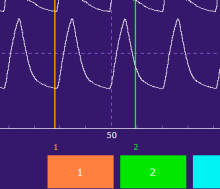
By default, the event markers are named '1' until '5', but this can be changed on the Configure events screen. Any word or short sentence is allowed for the event marker. If an event marker does not have its default name, then its color is red. Otherwise, the events use the colors of the buttons.
The event markers are recorded in both the wave form files, as well as the .CSV table files that record monitors and alarms.

